
The Savings and Loan Collection Sheet window has three tabs that it uses to generate three deferent Savings and Loan Collection Sheets. The "For a certain period" tab generates the report for a selected range of dates:
How to view the savings and loan collection sheet for a certain period
To view the savings and loan collection sheet For a certain period, go to Loans/Portfolio Reports/Group Members Portfolio Reports/Savings and Loan Collection Sheet, and select the tab option "For a certain period" a screen like one below appears:

Generate random report IDs:
Click on the OK button to generate the Savings and Loan collection sheet that will look like one below or click on the Close button to quit.
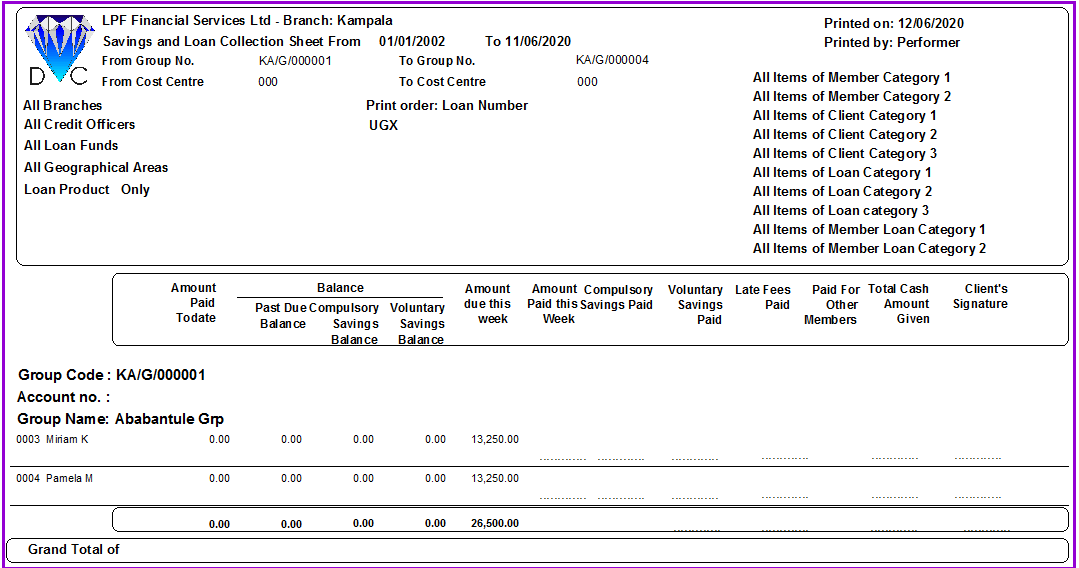
The Nº 1 Software for Microfinance